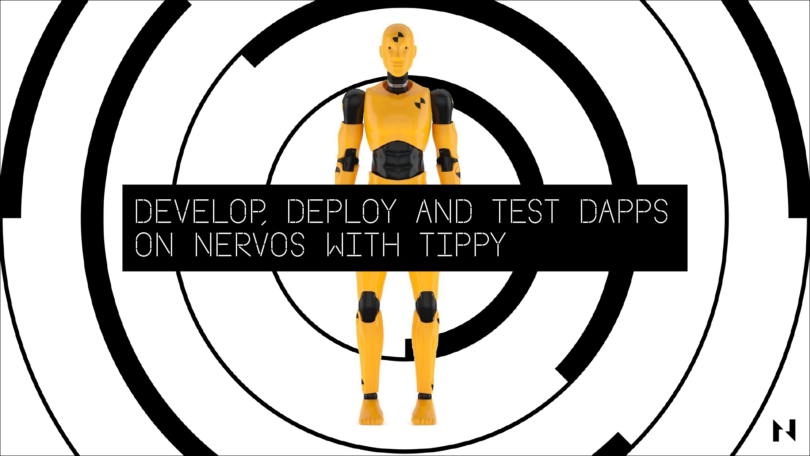The first stable version of Tippy is now available. Tippy is a sandbox development environment available to Nervos CKB developers. Throughout the development cycle, developers can use Tippy, which allows them to develop, deploy and test dApps in a secure and deterministic environment.
Tippy GitHub:https://github.com/nervosnetwork/tippy
Tippy is available to all developers on Nervos CKB, including dApp developers, on-chain smart contract developers, and developers responsible for wallet and exchange access, among others. We recommend that developers use Tippy to launch local CKB nodes for better development efficiency and experience.
Now, let’s take a look at the fun things we can do with Tippy!
Click the video for detailed operation:
Launching and managing CKB development test chains
Developers can launch a new CKB blockchain with one click, adjust blockchain parameters, and even fork the current main/test net blockchain to a local blockchain.
This involves starting the default miner-generated blocks, manually mining blocks, sending addresses for block rewards, displaying real-time logs, and other features. Tippy currently also supports rolling back the devchain to a specific height to meet multiple developer needs.
Interaction with JSON-RPC API
Support developers to call CKB Json-RPC APIs to create and launch testnets.
Built-in transaction debugger, where all failed transactions are logged and collected. the debugger can be started for any transaction at any time, and all binaries of debugged transactions can be converted into files that match debugging information.
Tagging and displaying sUDT Token
Tippy comes with a built-in mini CKB browser to improve the developer experience. It will provide developers with more convenient features, including transaction visualization, lookup scripts/data hash, instant cell capacity usage, signature message calculation, and more.
Developers can find a sUDT Token (let’s say a gliaswap token) on the CKB test network, then find the same transaction on the Tippy test chain, find the typescript, and mark it as a sUDT Token. sUDT Token’s transaction history can then be displayed in the built-in CKB browser.
Debugging with Tippy
The developer launches the debugger from the script, uploads and replaces the script with a binary file, and is ready to debug.
Transaction denylist
Added transaction denylist feature to control creating blocks (prohibit specified transactions from being proposed or committed) via the transaction pool inspector and CKB integration API.
Detailed operation is available by clicking on the video below:https://drive.google.com/file/d/1AyMq8nufNqhgmMAEbffS85fdqepZJj56/view
Tippy is available for Windows, Mac and Linux. Click here to see the latest version.
To stay updated on all things Nervos:
Join our community: Discord — Github — Nervos Talk Forum — Twitter
For discussions or questions join the conversation on Discord or check out one of our community Telegram channels: English, Korean, Russian, Japanese, Spanish, Vietnamese and Chinese